Personal Banking
Cornerstone Capital Bank
Frequently Asked Questions
Online Banking
- In the navigation bar above, click on Sign In and enter your username/password.
- If this is your first time logging in to either the digital application or mobile app, select New User registration and follow the steps.
Yes, please contact our Customer Care Team at 833-567-2265 (BANK).
- Yes. Select “Forgot Username or Password” on the login page and follow the steps.
- You’ll need your: Account Number, Account Type, Social Security Number, and Zip Code.
Contact our Customer Care Team by tapping the  icon in the app, visiting the Contact Us page on our website, or calling 833-567-2265 (BANK).
icon in the app, visiting the Contact Us page on our website, or calling 833-567-2265 (BANK).
 icon in the app, visiting the Contact Us page on our website, or calling 833-567-2265 (BANK).
icon in the app, visiting the Contact Us page on our website, or calling 833-567-2265 (BANK).Electronic Statements
- Login to Online Banking from a desktop computer using the URL https://cornerstone.cbzsecure.com. The initial setup of eStatements will have to be completed on a desktop computer.
- Select “Statements and Documents” from the left-hand menu.
- Then select “Delivery Preferences.”
- Type your email delivery address.
- Check the appropriate boxes to turn on paperless statements and notices.
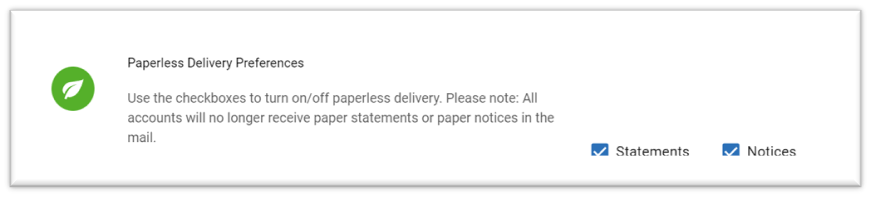
- You will receive an email notification on the first business day following your statement cycle period.
- Your statement will be available to view through your online banking portal.
Yes. Your eStatements include monthly account history, just like your current paper statement, but with the added convenience of electronic delivery.
- Yes, you can. To turn off paperless statements:
- Select “Statements and Documents” from the left-hand menu.
- Then select “Delivery Preferences.”
- Uncheck the appropriate boxes to turn off paperless statements and notices.
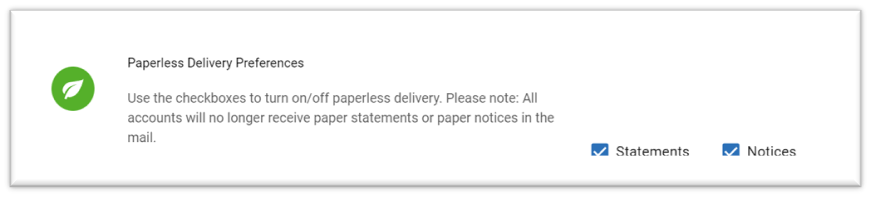
- Please ensure you have Adobe Acrobat installed on your computer or mobile device.
- Contact our Customer Care Team by tapping the
 icon in the app, visiting the Contact Us page on our website, or calling 833-567-2265 (BANK).
icon in the app, visiting the Contact Us page on our website, or calling 833-567-2265 (BANK).
- From the website, you can also click the “Let’s Talk” icon in the lower right-hand corner to speak with a live representative by chat, phone, or video call.
- Yes. You can save copies of your eStatements by downloading them to your computer. This function can only be performed from a PC.
- eStatements remain accessible to you through Online Banking for up to two years.
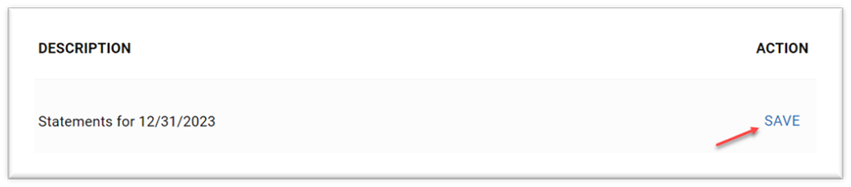
Mobile Banking
Mobile Banking gives you instant access to your Cornerstone Capital Bank accounts anytime, anywhere. You’ll be able to access account details and history, check account balances, plus make instant transfers between accounts – all with a few taps on your smartphone.
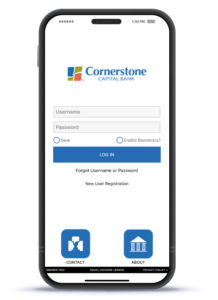
- To get started, download Cornerstone Capital Bank’s free personal banking app from the Apple Store or Google Play Store on your device. The app is available on most iOS and Android devices.
- You can also access Mobile Banking by entering Cornerstone Capital Bank’s mobile web URL www.cornerstonecapital.com in your smartphone’s or tablet's browser. The online banking URL is accessible on web browsers that support cookies (i.e., Safari, Google, Edge, etc.).
- NOTE: The iOS and Android apps are not supported for tablets.
- Enrollment is a secure, one-time process. To enroll in Mobile Banking, download Cornerstone Capital Bank’s free personal banking app from the Apple Store or Google Play Store. You can also enroll from your computer by visiting www.cornerstonecapital.com.
- You will need to “Register” by “Accepting” the Terms and Conditions and entering your account number, account type, Social Security number (no dashes), and zip code. You will be prompted to create a user ID and password. You will also be prompted for a one-time verification code sent to your mobile number to verify the device that you are registering.
- NOTE: Each time you log into your online banking from a different device, you will be prompted for a verification code that will be sent to the mobile number used when you opened your account.
App Login:

Cornerstone Capital Bank Website Login:
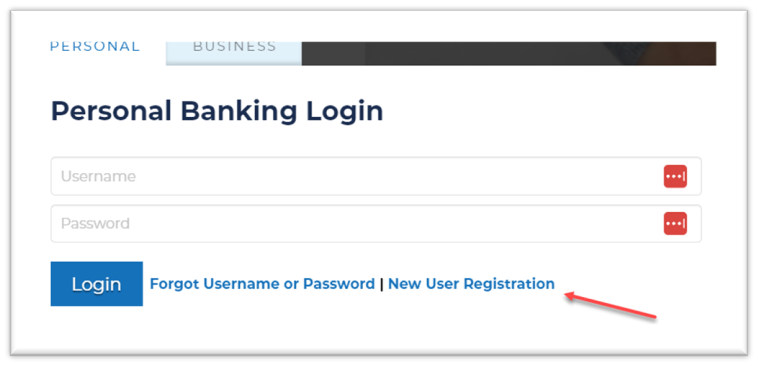
Account Management
- Login to Online Banking.
- In the upper right corner, select the profile button.
- On the profile page, there is an address field where you can update your information. Click the submit button to save your changes.
- A copy of the address change will be mailed to the old and the new address.
- If you need further assistance, please contact our Customer Care Team at 833-567-2265 (BANK). From our website, you can also click the “Let’s Talk” icon in the lower right-hand corner to speak with a live representative by chat, phone, or video call.
- Ask your employer for a direct deposit form.
- Fill in account information received from your employer or financial institution, such as your account number, your account type, the bank’s routing number, and the bank’s mailing address.
- Confirm the amount you want to deposit from your paycheck. You can deposit 100% of your paycheck into a checking account, or split up the paycheck deposit into more accounts. For example, you can deposit 75% of your paycheck into a checking account and the remaining 25% of your paycheck into a High-Yield Savings account, which can make it easier to automatically save each month. (To explore our savings products with industry-leading rates, please click here.)
- Submit the completed direct deposit form to your employer.
- You can stop payment on a check through the mobile app or by logging into your online banking account.
- From our website, you can also click the “Let’s Talk” icon in the lower right-hand corner to speak with a live representative by chat, phone, or video call.
- Please be ready to provide the following information to stop payment on a check: Check Number, Amount, Check Date, and Name of the Payee.
- To place a stop payment on an ACH transaction/electronic money transfer, contact our Customer Care Team by tapping the
 icon in the app, visiting the Contact Us page on our website, or calling 833-567-2265 (BANK).
icon in the app, visiting the Contact Us page on our website, or calling 833-567-2265 (BANK).
- From our website, you can also click the “Let’s Talk” icon in the lower right-hand corner to speak with a live representative by chat, phone, or video call.
- Please be ready to provide the following information to stop payment on an ACH transaction: Company Name, Account Number, ACH Merchant ID and/or Company ID (can be found by reviewing a previous transaction), and Amount of Transaction/Item.
- You can place an indefinite stop on ACH items. You must request a new stop payment order if you do not want it to expire.
No. You may still be held to the terms of the agreement if you place a stop payment on a check or ACH transaction.
Cornerstone Capital Bank Routing Number: 111326275
